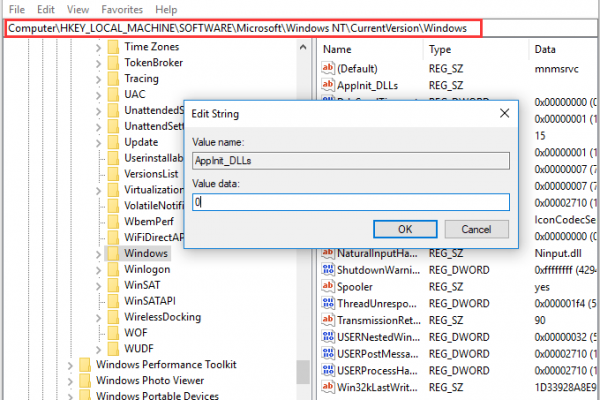A lot of users in world-widely are looking for a trustworthy software to convert Outlook PST files (Unicode and ANSI) into several standard email formats, document formats, cloud-based email services, desktop-based email clients, email servers, etc. But it is not an easy task without using third party software.
What Is Actual Problem During Conversion Process?
Microsoft Outlook 2019, 2016, 2013, 2010, 2007, 2003, 2002, etc. editions use PST (Personal Storage Table) or OST (Offline Storage Table) files for storing Outlook emails, contacts, calendars, tasks, journals, do to lists, notes, etc. Outlook data files (PST & OST) cannot be imported to other email programs directly because other programs are not compatible with PST files. If you want to transfer Outlook PST files in other email programs then it is mandatory to convert Outlook data files according to the programs. For example if someone want to import PST files in Apple Mail email client then he can convert PST files in MBOX format because MBOX files can be easily imported to Apple Mail email client.
Why Do Users Transfer Outlook PST Files to Other Programs?
- MS Outlook is a desktop based email client while at present time technology is growing day by day so most of the users are moving on cloud based email services. Cloud-based email services are most helpful for users because users can access cloud-based services from anywhere any time by providing account credentials. One of the best feature of cloud-based programs is that these programs can be run on all types of devices such as Computer, Tablet, Mobile Phone, etc.
- Most of the technical users already know that Microsoft Outlook comes with MS Office Suite program which is a paid software while some users do not want to spend their money on these types of programs. Some users want to switch MS Outlook email client to freeware email clients such as Mozilla Thunderbird, SeaMonkey, Windows Live Mail, Apple Mail, Mac Mail, etc.
- Few cloud-based email services are available free of cost in the online market place for example Gmail, Yahoo Mail, Outlook.com, etc. so various users want to transfer Outlook PST files on free cloud services. After switching Outlook in free cloud-based services, users can easily access their email service from any location of world wide.
- Enterprise level users always prefer to use their email service with email servers such as Microsoft Exchange Server, Hosted Exchange Server, IBM Domino Server so some enterprise level users also want to convert Outlook PST files.
One Stop Solution to Convert Outlook PST Files
Outlook PST Converter is an all-in-one software which is capable to migrate Outlook PST files into more than 30 formats such as MSG, EML, EMLX, TXT, MBOX, HTML, MHT, XPS, RTF, DOC, Windows Live Mail, CSV, ICS, vCard, PDF, Lotus Notes, Zimbra, Thunderbird, МойОфис Почта (MyOffice Mail), Maildir, Entourage (RGE), Outlook for Mac (OLM), Gmail, Outlook.com, Yahoo, Office 365, Exchange Server, Hosted Exchange Server, G Suite, IBM Verse, Amazon Workmail, IMAP, etc. Using mentioned software users can easily solve out all queries related to Outlook PST conversion.
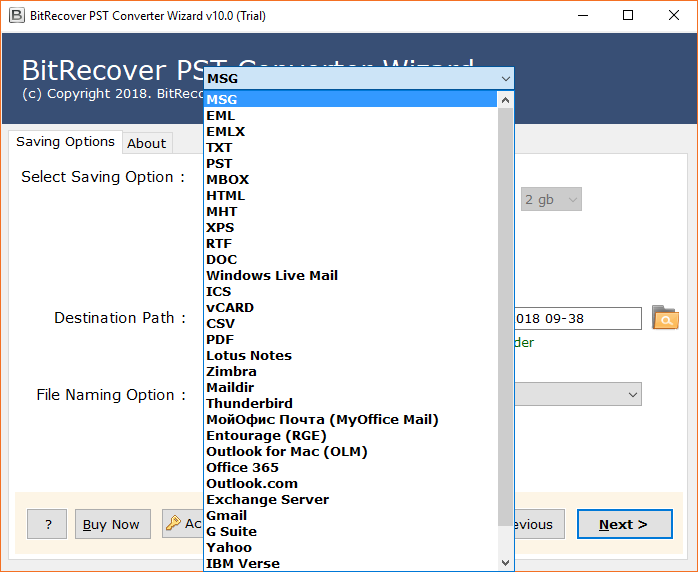
Some Highlighted Features of PST Converter
- It is an all-in-one software to convert Outlook PST files into 30+ different file formats and it provides fastest conversion speed.
- Outlook PST Converter gives permission to migrate Outlook PST files inclusive of email, contacts, calendars, tasks, notes, journals, attachments, to, cc, bcc, subject, signature, etc.
- It has a separate option to export contacts from PST file in standard file formats such as vCard (VCF) and CSV.
- The tool also has an isolated option to export calendar from PST files to ICS format which is native formats for storing calendars.
- It is a standalone software which does not require any software installation for MS Outlook conversion.
- If MS Outlook installed on your machine then it is capable to load PST files automatically in the software panel from default storage location.
- PST file converter has dual options for adding PST files manually in the software panel i.e. Select Files or Select Folders.
- The tool is capable to convert corrupted PST files in healthy generic formats by checking Use Recovery Mode option.
- Outlook PST Converter gives permission to convert multiple PST files at one time so that users can save their valuable time and efforts.
- The tool comes with free demo edition so that users can evaluate it before upgrading to the pro edition.
- It is a Windows OS based software which can be installed on Windows 10, 8.1, 8, 7, Vista, XP, Windows Server 2019, 2016, 2012, 2008, 2003 and all.
- The tool supports both Outlook data files (OST & PST) and it is compatible with Unicode PST / ANSI PST files tool.
Also Read: How to Import OLM to PST File in Bulk ? Best Tips & Tricks
Conclusion
If you want to convert Outlook PST files into mentioned file formats then you can go with this software without any doubt as company provides 30 days money back guarantee if software fails to complete their desired task. The tool is developed by a trustworthy software company which also provides 24 hours technical support for solving user’s queries regarding the product. Free demo edition is helpful for checking the software functionality before purchasing the license keys. After getting complete satisfaction, users can purchase its license keys at pocket friendly price for converting unlimited Outlook PST files in MSG, EML, EMLX, TXT, MBOX, HTML, MHT, XPS, RTF, DOC, Windows Live Mail, CSV, ICS, vCard, PDF, Lotus Notes, Zimbra, Thunderbird, МойОфис Почта (MyOffice Mail), Maildir, Entourage (RGE), Outlook for Mac (OLM), Gmail, Outlook.com, Yahoo, Office 365, Exchange Server, Hosted Exchange Server, G Suite, IBM Verse, Amazon Workmail, IMAP, etc. It supports PST files of Microsoft Outlook 2019, 2016, 2013, 2010, 2007, 2003, 2002, and all. Now enjoy the conversion of Personal Storage Table (PST) or Offline Storage Tables (OST) files.